Getting most out of your Dot matrix printer !!!!!!
Saturday, May 12, 2007 Posted by Aman Jain
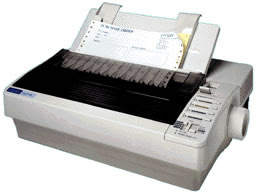
There are simple steps to follow to get most out of your Dot Matrix Printer
1 It is ideal to use the DMP in a location not exposed to direct sunlight or too close to a heater or any other heat generating equipment as this would cause the ambient temperature of the DMP to rise and result in slow Printing.
2.Avoid using the DMP too close to and Air conditioner as electromagnetic radiations can interfere with the functioning of the printer.
3.Avoid using the DMP too close to the water source as the condensation in the logic cards,poer supply, and other electronics can cause it to malfunction.
4. Do avoid excessively dusty and humid environments as they can adversely effect the life and efficiency of the DMP.
5.Be sure to turn off the Printer before connecting or disconnecting the interface cable.Otherwise there are chances that the pins of the connector can short which can damage the components.
6.Do not connect the printer to non standard power source to avoid abnormal inputs which can damage the electronics.
7. Earth to neutral voltage should not exceed 5 V.This is a must for most electronics components .
8. Ensure that a ribbon carriage is installed and a paper is loaded before you fire a print job for optimum life of the print head.
9.Always use original ribbon carriages as low quality inferior ribbons can cause damage to the pins of a print head.
10.Use stationary according to recommended specifications .exceeding total thickness or no. of copies can damage a print head.
11.If you are printing multiple copies always ensure that the correct head gap setting is selected using the gap adjustment lever.
12.Never touch the print head immediately as it would be hot and can burn.
13.Use the prescribed printer drive to get the maximum through put and for your printer to perform all the features supported.
2.Avoid using the DMP too close to and Air conditioner as electromagnetic radiations can interfere with the functioning of the printer.
3.Avoid using the DMP too close to the water source as the condensation in the logic cards,poer supply, and other electronics can cause it to malfunction.
4. Do avoid excessively dusty and humid environments as they can adversely effect the life and efficiency of the DMP.
5.Be sure to turn off the Printer before connecting or disconnecting the interface cable.Otherwise there are chances that the pins of the connector can short which can damage the components.
6.Do not connect the printer to non standard power source to avoid abnormal inputs which can damage the electronics.
7. Earth to neutral voltage should not exceed 5 V.This is a must for most electronics components .
8. Ensure that a ribbon carriage is installed and a paper is loaded before you fire a print job for optimum life of the print head.
9.Always use original ribbon carriages as low quality inferior ribbons can cause damage to the pins of a print head.
10.Use stationary according to recommended specifications .exceeding total thickness or no. of copies can damage a print head.
11.If you are printing multiple copies always ensure that the correct head gap setting is selected using the gap adjustment lever.
12.Never touch the print head immediately as it would be hot and can burn.
13.Use the prescribed printer drive to get the maximum through put and for your printer to perform all the features supported.












0 comments:
Post a Comment