How to Increase the speed of your Printer
Tuesday, May 01, 2007 Posted by Aman Jain
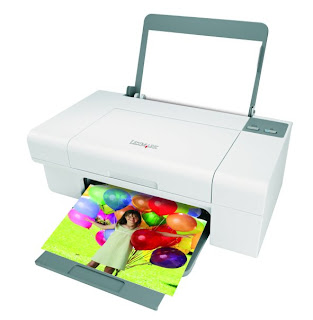
Printers always print at speed lower than what the manufacturers advertise.The speed of a printer can be increased by following techniques.
1. Go to Start > Settings> Printers and Right Click the default Printer.Choose Properties >Advanced Tab and then select the option Print “directly to the printer” rather than “Spool Print Documents so Program finishes Printing faster”.
2.You can also check the printer Spool settings to see if that is the cause of the problem .Go to Start > Settings >Printers ,right Click on your Printer,then choose Properties >Details >Spool Settings.Change the spool data format from RAW to EMF or vice versa
3. The other most determinant of the prints speed is the Printer Settings.Choosing the lower Print resolution,or printing in Black and White can increase the speed.You could also try opting for the printer’s High Speed or fast printing mode.
4.If you need more speed consider setting the printer to print multiple smaller pages per single sheet of the paper.Consult the Printer’s user manual for detailed instructions about how to activate the fast printing mode.
5.Another important factor in determining the print speed is the health of the system.A System with lots of system memory, a neatly organized hard drive with at least 100 MB of free space and a powerful processor will be much more efficient in feeding data to the printer than a system which is lacking in these areas,Run Defragmenter periodically.
1. Go to Start > Settings> Printers and Right Click the default Printer.Choose Properties >Advanced Tab and then select the option Print “directly to the printer” rather than “Spool Print Documents so Program finishes Printing faster”.
2.You can also check the printer Spool settings to see if that is the cause of the problem .Go to Start > Settings >Printers ,right Click on your Printer,then choose Properties >Details >Spool Settings.Change the spool data format from RAW to EMF or vice versa
3. The other most determinant of the prints speed is the Printer Settings.Choosing the lower Print resolution,or printing in Black and White can increase the speed.You could also try opting for the printer’s High Speed or fast printing mode.
4.If you need more speed consider setting the printer to print multiple smaller pages per single sheet of the paper.Consult the Printer’s user manual for detailed instructions about how to activate the fast printing mode.
5.Another important factor in determining the print speed is the health of the system.A System with lots of system memory, a neatly organized hard drive with at least 100 MB of free space and a powerful processor will be much more efficient in feeding data to the printer than a system which is lacking in these areas,Run Defragmenter periodically.












0 comments:
Post a Comment