Getting to your Email in Firefox
Wednesday, June 04, 2008 Posted by Aman Jain
 Firefox has an email integration user interface (UI) feature that lets you create and read emails from your browser. It’s available on Microsoft Windows only. You can access this extra feature from the Tools menu: it even indicates to you how many unread emails you have, provided that Windows has registered a default email application.
Firefox has an email integration user interface (UI) feature that lets you create and read emails from your browser. It’s available on Microsoft Windows only. You can access this extra feature from the Tools menu: it even indicates to you how many unread emails you have, provided that Windows has registered a default email application.Of the two menu options supplied, choosing Read Mail will launch your default email application (probably Outlook, Outlook Express, or Thunderbird); choosing New Message… creates a new email message for you.
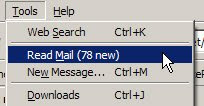
If you choose to customize your toolbars (use View > Toolbars > Customize…), you can add an email button to the navigation bar. It contains a drop-down list that provides the same options for reading and creating emails.












0 comments:
Post a Comment