Windows Keyboard General Shortcuts
Saturday, November 29, 2008 Posted by Aman Jain
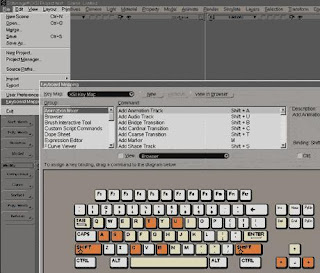
General windows Keyboard shortcuts
[F1]
Display Help.When in Windows Explorer or viewing the desktop , this shows you Windows help.Otherwise , shows you the active program's documentation.
[Ctrl] + [C]
Copy the selected item or text.
[Ctrl] +[X]
Cut the Selected item or terxt
[Ctrl] +[V]
Paste the selected item or text
[Ctrl] +[Z]
Undo the last action
[Ctrl] +[Y]
Redo the last action
[Delete]
Delete the selected item and move it to the recycle bin.
[[Shift] + [Delete]]
Delete the selected item without moving it to tye recycle bin first
Delete the selected item without moving it to tye recycle bin first
[F2]
Rename the selected item
[Ctrl] + [right Arrow]
Move the cursor to the beginning of the next word
[Ctrl] +[ Left arrow]
Move the cursor to the beginning of the previous word
[Ctrl] + [Up Arrow]
Move the cursor to the beginning of the previous paragraph.
[[Ctrl] + [Shift]] + an arrow key
Select a block of text
[[Shift]] with any arrow key
Select more than one item in a window on the Desktop,or select text within a document
[Ctrl] with any arrow key + [Space]
Select multiple individual items in a window or on the desktop
[Ctrl] +[ A]
Select all itejms in a window
Select all itejms in a window
[F3]
Search for a file or folder
[Alt] + [enter ]
Display properties for the selected item
Display properties for the selected item
[Alt] +[F4]
Exit the active program
Exit the active program
[Alt] +[space]
Open the shortcut menu for the active window
[Ctrl] + [F4]
Close the active document (in programs that allow you to have multiple documents simultaneously
[Alt] + [tab]
Switch between open programs or items
[Ctrl] +[Alt] +[Tab]
Use the arrow keys to switch between open items (Vista only).Hit [enter] to select the program you want to switch to
Use the arrow keys to switch between open items (Vista only).Hit [enter] to select the program you want to switch to
[Ctrl] +Mouse scroll wheel
Change the size of the icons on the desktop-(Vista Only)
Change the size of the icons on the desktop-(Vista Only)
[Windows] +[Tab]
Cycle through the programs on the taskbar by using Windows Flip 3D(Vista only),In XP, cycle through programs using the taskbar buttons and hit [Enter] to select a program.
[Ctrl] + [Windows] + [Tab]
Use the arrow keys to cycle through programs on the taskbar by using Windows Flip 3D(Vista only).Hit [Enter to select the program you want to switch to.
[Alt ]+ [Esc]
Cycle through items in the order in which they were opened
[F6]
Cycle through screen elements in a window or on the desktop
[F4]
Display the address bar list in Windows Explorer.
[[Shift]] + [F10]
Display the right click menu for the selected item
Display the right click menu for the selected item
[Ctrl]+ [Esc] or [Windows]
Open the start menu
[Alt] + underlined letetr (in the program menu)
Display the corressponding menu-for Example , [Alt][ + [F] in the program opens the File menu
[F10]
Activate the menu bar in the active program
[Right Arrow] (in menu bar )
Open the next menu to the right or open the submenu
[F5]
Refresh the active window
[Alt] + [Up Arrow]
View the folder one level up in the windows explorer
[Esc]
Cancel the current task
[Ctrl] + [[shift]] + [Esc]
Open the Task Manager .Also [Ctrl] +[Alt] +[Delete] in the Windows XP
Hold don [Shift]] when you insert a CD/DVD
Prevent the CD/DVD from automatically playing












January 15, 2009 at 9:57 AM
very useful!!