How to Capture screenshots using snipping tool on windows vista
Sunday, December 07, 2008 Posted by Aman Jain
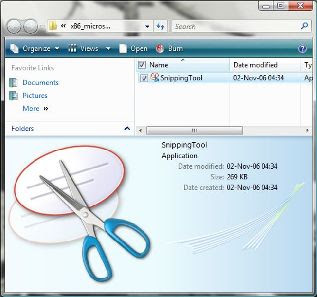
Previous versions of windows allowed a user to capture screenshots by hitting the [PrtScrn] key.This was quiite disquieting as it had limited options to further manipulate the image. To overcome this problem , Windows Vista has introduced the Snipping Tool.
Using this tool one can easily capture screenshots of the desitred window, entire screen or by a perticular selection within the screen . Moreover this tool comes absolutely free with windows vista .To use the snipping tool :
1) On the desktop, click “Start|Accessories |Snipping tool”.The Snipping tool window appears.
2) Click on the “New” drop down arrow and select an appropritate option.For example to take a screenshot of particular windowselect the “Window snip” option.
3) Now simply place the cursor over a particular windowand select it.
4) The screenshot will now appear in the editing window.
5) To save the file , select the “Save as” option from the “File” menu.












0 comments:
Post a Comment