Include additional clocks from all over the world
Sunday, December 07, 2008 Posted by Aman Jain
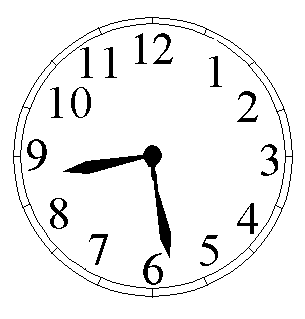
In previous version of windows one can view only one clock at a time. But in vista , there has been a major advancement towards this feature. By just placing the mouse pointer over the clock , you can additionally view two more clocks of different time zone thus helping you to keep track of time around the world.To do so :
1) Right click on the system clock and select the “Adjust Date/Time option.
2) Click the “Additional clocks“ tab.
3) Select “Show this clock“.
4) Now click on an appropriate time zone “ drop down bx
5) Enter a description for the clock in the “Enter display name“ text box.The second clock is now activated.
6) To activate the third clock , follow steps 3 to 5 and click “OK”












0 comments:
Post a Comment