Optimize PC settings
Wednesday, June 13, 2007 Posted by Aman Jain
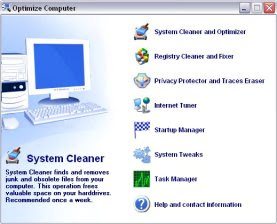
1 Tweak the start menu display:Right Click the start button ,then click Properties and Customize.Under the Advance tab,you’ll see a list of items that you can modify.
2. View all files –Click Tools >Folder Options>View in Windows Explorer.Check show hidden files and folders ;uncheck hide extensions for known file types and Hide protected Operating system files
3. Make sure System Restore is on-Go to Start >Settings >control Panel>System,and then click the System Restore Tab;
enable it when needed.
4.Turn off auto restart on error –With this feature on ,you can’t find out why your PC crashed .Right Click on My Computer,choose properties ,click the advanced tab,select settings under ‘Sartup and Recovery’ and uncheck automatically Restart under system failure
5.Turn off error reporting –Go to settings control panel>System.On the advanced tab ,click error reporting and then select Disable error reporting .












0 comments:
Post a Comment