RSS Feeds and Page Zooming in Internet Explorer 7 in Windows Vista
Wednesday, October 10, 2007 Posted by Aman Jain
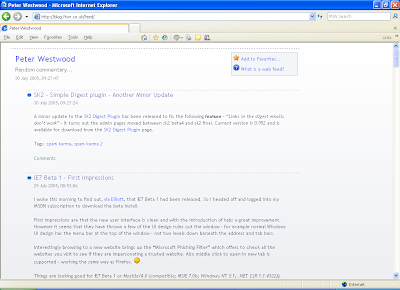
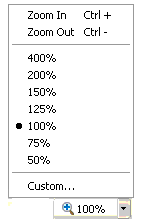
A feed also known as RSS feed, XML feed, or syndicated content, is website content that can be automatically delivered to your browser. By subscribing to a feed , you can get updated content, such as breaking news or new posts added to your favourite blog. without having to visit the website. The feeds button in the Internet Explorer toolbar will light up when a feed is available for a webpage you’re viewing . Click the button to display the feed or to subscribe to it .
Along with a feed reader , IE also introduces a zoom facility with this version . Page zoom lets you enlarge or reduce the size of a web page . Unlike the previous version of zoom , which changed only the font size of the page, the new zoom enlarges or reduces everything on the page be it text or out of a page. You can zoom from 10% to 1000%.To zoom in or out of the page ,click on the zoom button which is located in the lower right- hand corner of the screen . By clicking on the zoom button, IE will step through three zoom levels 100% , 125 % and 150 %You can also access other zoom levels by clicking on the small arrow next to the zoom button ; note here that you can also specify a custom level of zoom . You can also zoom into a web site by pressing +<+> and zoom out by pressing +<+>.You can also hold down the ctrl button and use the mouse wheel to zoom into and out of a web page .












0 comments:
Post a Comment