Change font style and size of Page numbers in Microsoft word
Wednesday, December 10, 2008 Posted by Aman Jain
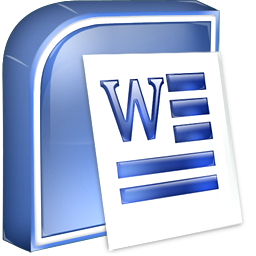
If you have tried everything to make your document look different , chances are you have not tried to change the font style and size of the page numbers .Word allows you to do this in a few simple steps .Here is how you go about it.
1) Choose "Styles and Formatting" from the "Format menu .
2) In the task pane on the right side of the screebn , choose "All styles " from the "Show" list .
3) From the "Pick Formatting to Apply" list locate "page numbers" .
4) You could either right click on it or click the drop down menu provided .
5) Click "Modify" .The "Modify Style" dialog box appears.
6) Make the desired changes and click "Ok".
7) Check the "Add to template " checkbox , if you want the modified style will affect only the document that you are working on .
8) Once done , click "OK".
9) Your document will now have a new look as desired .












November 23, 2009 at 12:06 PM
...please where can I buy a unicorn?
December 22, 2009 at 2:33 PM
[url=http://italtubi.com/tag/LEVITRA/ ]comprare levitra [/url] duCongratulazioni, la tua idea brillantemente acquisto levitra xrjaqhxqbu [url=http://www.mister-wong.es/user/COMPRARCIALIS/comprar-viagra/]comprar cialis[/url]