Create an Index in Microsoft word
Wednesday, December 10, 2008 Posted by Aman Jain
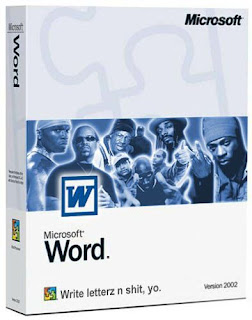
If you have a large document , creating an index could be really helpful in locating information within the document.An index lists all the important points and topics in your document under one orderly alphabetically list.Hence ,Word provides you with an easy to use index maker.
1) Select appropriate text that would be marked as an index entry.
2) Choose "Index and Tables" from the "Insert" menu, then click the "Index" tab, or press [Alt] +[shift] +[X]
3) In the "Mark Index Entry" dialog box you can add additional information like a sub entry or a cross reference .
4) Click "Mark" to add the entry to the index.
5) Place the cursor on the last page of the document , then open the "index" dialog box .
6) You can choose a "format" from the list that suits your document.
7) Click "OK" to create an index .












August 1, 2009 at 8:21 AM
I worked with word document and executed one tool and accidentally my MS Word closed and I lost my data.I must confess I was lucky because I found next tool in community-docx file recovery.Software helped me very fast,it was free as far as I remember,besides that utility can help you and recover your damaged files in Microsoft Word format.