Increasing Internet Bandwidth in windows XP
Monday, December 29, 2008 Posted by Aman Jain
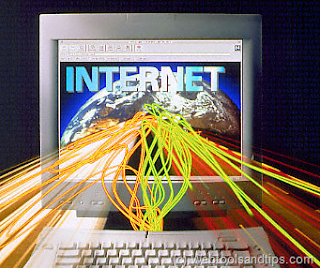
Windows XP reserves 20 percent of your internet Bandwidth for Quality of Service.This is unnecessary , and can be disabled :
- Open the Group Policy Editor:Start >Run >gpedit.msc > [Enter]
- In the Left hand column in the window, navigate to Computer Configuration > Administrative Templates > Network >QoS Packet Scheduler.
- In the right column double click Limit reservable bandwidth and select Enabled.
- Change the bandwidth Limit to 0 and click OK.












0 comments:
Post a Comment