Modifying "Internet" Key on Internet Keyboards
Monday, December 29, 2008 Posted by Aman Jain
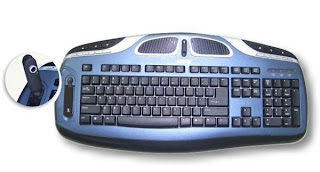
You can change what programs you want to launch with the Internet key:
Open the Registry Editor and navigate to HKEY_LOCAL_MACHINE\SOFTWARE\MICROSOFT\Windows\CurrentVersion\Explorer\appKey\ 7
Right click in the right column and create a new string called ShellExecute
Set the value as the application path for example , C:\ProgramFiles\Opera\Opera.exe.If you want to disable the key, delete the value from SHELLExecute and leave it blank.












0 comments:
Post a Comment