How to use Google notebook - Firefox Extension
Sunday, July 24, 2011 Posted by Aman Jain
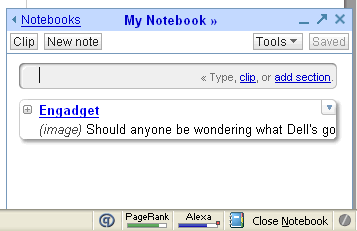
This might seem pointless for some, but others might find it a mighty useful extension. It’s a little like bookmarking, but instead of keeping a tab on a URL, you keep a tab on any piece of content, including images.
Here’s how it works: once you’ve installed the extension (which involves not much more than clicking “install now” after clicking the link), you’ll see a space at the bottom right of Firefox that says “Open Notebook.”
Open it, and you’ll see a little box with a list of your “notes” (which is initially blank).
Now, say you come across something interesting—some text and an image. You select the whole thing and right-click. In the context menu will be an item called “Note this (Google Notebook).”
Click that.
The selection will get added to your Notebook, and you’ll get an indicator in that little box that lists out the first few words of what you noted, along with the URL.
When you want to view all your notes together—reap the harvest of your browsing session, so to speak—maximise the Notebook. You’ll be taken to a Gmail-like page that lists all your Notes, with the images in place.
Note that you can always create a note, whether in the little box or in the maximised view, by typing something out.
The fun part—if you can call it that—is that you can share your Notebooks (yes, you can have more than one Notebook—one for, say, each day, or one for “Work” and one for “Fun,” or whatever).
When you share a Notebook, you enter e-mail addresses (which need to be Gmail addresses; if they’re not, Google will send a kind invitation to the address(es) to create a Google ID) that will be allowed to collaborate on the Notebook. These people will be able to view and edit the Notes. You can also choose to create a permanent URL for the Notebook, which you can send out to your friends.
So, essentially, what the Firefox extension does is add an item to the context menu that lets you mark something as a Note.
Why you’d want to use this feature, and whether it’s a useful thing, is up to you to decide! For your own purposes, it’s better than bookmarking if only a certain portion—say a paragraph—of a page is of interest.
And for collaborative purposes, you can imagine a wide range of scenarios: if you’re a student, for example, you might actually take down notes from the Web this way, and your friends could see what you’ve taken down, adding their comments on each Note.












August 23, 2011 at 1:48 AM
There is no extension that works with FF 4 and higher. So what are you talking about?
August 24, 2011 at 12:36 AM
it is very useful for me, i will be shortly downloading the plugin to use Google Notebook